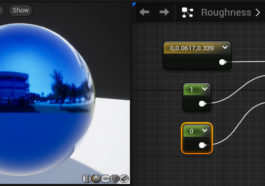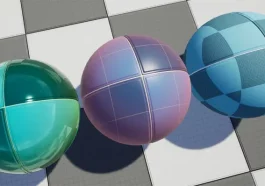Sun Position Calculator plugin เป็นเครื่องมือที่มีประสิทธิภาพสำหรับการสร้างเอฟเฟกต์แสงที่สมจริงใน Unreal Engine ปลั๊กอินนี้ช่วยให้เราสามารถคำนวณตำแหน่งของดวงอาทิตย์ได้อย่างแม่นยำตามวันที่ เวลา และตำแหน่งของฉาก ซึ่งสามารถเพิ่มความสมจริงของสภาพแวดล้อมกลางแจ้งได้เป็นอย่างมาก