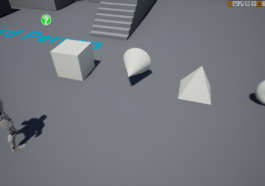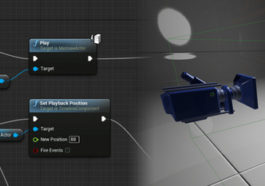Creating AI (Artificial Intelligence) in video games has been a challenging and exciting task for game developers. The goal of AI is to create non-player characters (NPCs) that are able to interact with the game environment and the player in a way that is believable and engaging.