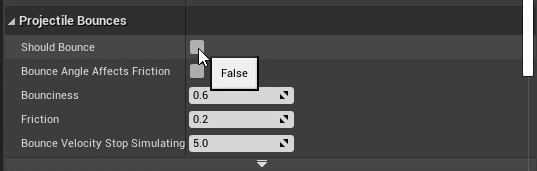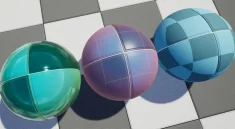For FPS template game projects, the default projectile velocity is 3000. You can change this by changing the properties of the Projectile component inside the Blueprint class FirstPersonProjectile.
Prepare a project
Initially, create a project by selecting Template as type First Person and setting it as Blueprint.
Adjusted the speed of the projectile.
In the main program window, go to the Content Browser tab, go into the Content > FirstPersonBP > Blueprints folder, and open the Blueprint called FirstPersonProjectile.
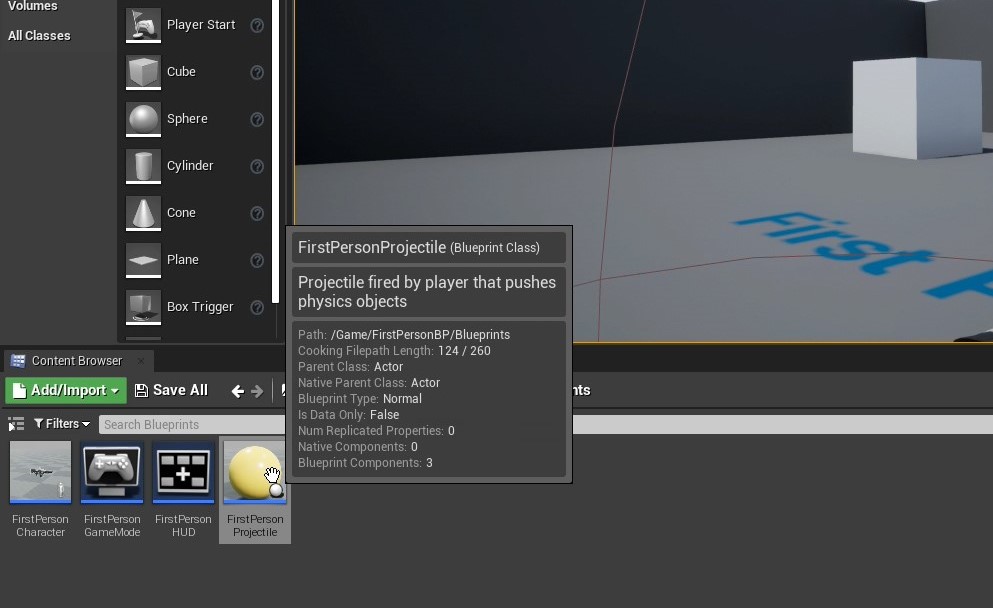
In the FirstPersonProjectile Blueprint window, go to the Components tab, click Projectile.
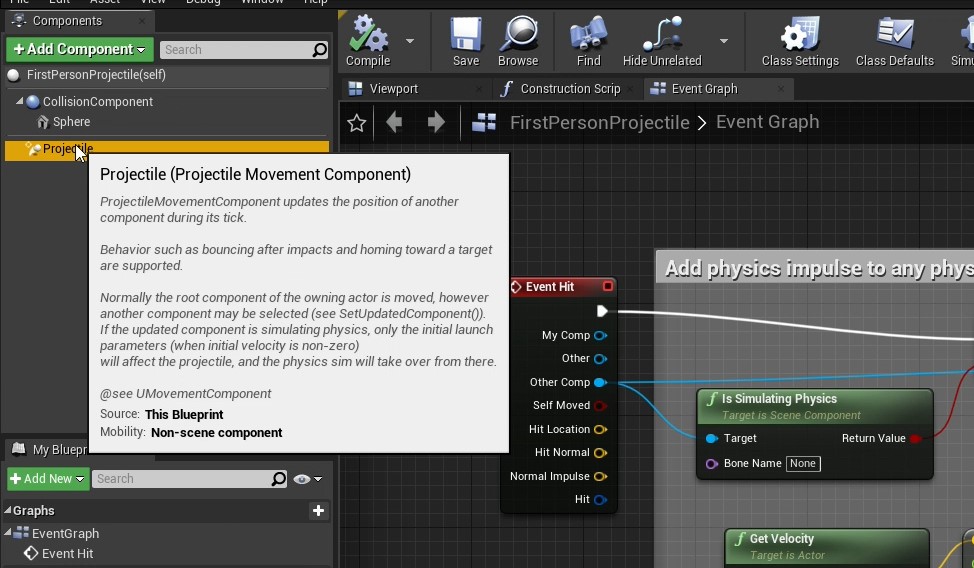
On the Details tab on the left hand side of the window. It will show details of the Perperties of the Projectile Component, then go to the Projectile section, change the Initial Speed and Max Speed to 6000, Complie and Save.
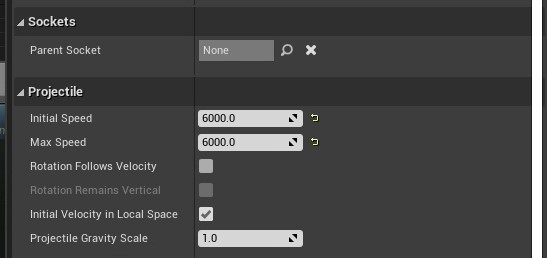
Run the project and test firing the gun, it can be seen that the projectile fired has a faster speed And when the bullet hits the wall, a bounce occurs.
Stop the bouncing of the bullet.
Return to the FirstPersonProjectile Blueprint, go to the Components tab, click on Projectile, in the Details tab on the left, go to the Projectile Bounce section, set Should Bounce to False by unchecking it.